| Short description |
Electronic spreadsheets like Microsoft Excel or Google Sheets have become indispensable tools in accounting. Their ability to organize, calculate, and analyze data efficiently makes them ideal for various accounting tasks.
Common Accounting Applications:
General Ledger:
Recording and tracking financial transactions.
Creating journal entries.
Posting transactions to accounts.
Income Statement:
Calculating revenues, expenses, and net profit or loss.
Analyzing profitability trends.
Balance Sheet:
Preparing a snapshot of a company's financial position.
Organizing assets, liabilities, and equity.
Cash Flow Statement:
Tracking the movement of cash in and out of a business.
Analyzing liquidity and cash flow management.
Budgeting:
Creating and managing budgets for various expenses.
Tracking actual spending against budgeted amounts.
Payroll:
Calculating employee wages, deductions, and taxes.
Generating payroll reports.
Inventory Management:
Tracking inventory levels and costs.
Calculating inventory turnover and valuation.
Financial Analysis:
Calculating financial ratios (e.g., liquidity, profitability, solvency).
Conducting trend analysis and comparisons.
Benefits of Using Spreadsheets in Accounting:
Efficiency: Automation of calculations and data entry.
Accuracy: Reduced human errors due to formulas and calculations.
Flexibility: Easy customization and adaptation to specific needs.
Visualization: Creation of charts and graphs for better data understanding.
Collaboration: Sharing and working on spreadsheets with others.
Considerations for Effective Spreadsheet Use:
Organization: Clear labeling and formatting of cells.
Formulas: Accurate and efficient use of formulas for calculations.
Data Validation: Implementing data validation rules to prevent errors.
Backup: Regular backup of spreadsheets to avoid data loss.
Security: Protecting sensitive financial data from unauthorized access.
In conclusion, electronic spreadsheets are powerful tools for accountants. By effectively utilizing their features, businesses can streamline their accounting processes, improve accuracy, and make informed financial decisions. |
|
|
| Outcomes |
- The Accounting Application of Electronic Spreadsheet topic in Class 12 aims to equip students with practical skills and theoretical knowledge related to using spreadsheets for accounting purposes. Upon completing this topic, students are expected to achieve the following learning outcomes: 1. Understanding the Role of Spreadsheets in Accounting Students will comprehend the importance of electronic spreadsheets in managing, processing, and analyzing financial data efficiently. They will recognize how spreadsheets simplify complex accounting tasks like budgeting, forecasting, and financial reporting. 2. Gaining Proficiency in Spreadsheet Software Students will develop practical skills in using common spreadsheet applications like Microsoft Excel, Google Sheets, and similar tools for accounting tasks. They will understand basic and advanced features of spreadsheets, such as data entry, formulas, functions, and charts. 3. Applying Basic and Advanced Functions for Accounting Students will learn to use essential spreadsheet functions (e.g., SUM, IF, VLOOKUP, PMT) for automating accounting calculations. They will understand how to perform logical operations, look up data, and calculate financial metrics (e.g., depreciation, loan payments) using built-in functions. 4. Creating and Managing Financial Statements Students will be able to prepare key financial statements like the Profit and Loss Account, Balance Sheet, and Cash Flow Statement using spreadsheets. They will become familiar with using templates and automating calculations to generate accurate financial reports. 5. Enhancing Financial Data Analysis and Reporting Students will learn how to use features like pivot tables, sorting, and filtering to summarize and analyze large sets of financial data. They will understand how to present financial information clearly and effectively by generating charts and graphs. 6. Understanding the Use of Cell Referencing Students will grasp the concept of relative, absolute, and mixed cell referencing and their importance in ensuring accurate data linkages across different cells or sheets. They will learn to use cell referencing to automate calculations across different parts of the spreadsheet. 7. Applying Spreadsheets for Budgeting and Forecasting Students will develop the ability to create budgeting models and perform financial forecasting using spreadsheets. They will understand how to conduct what-if analysis by changing key variables to assess the financial impact of different scenarios. 8. Developing Skills in Payroll and Inventory Management Students will be able to use spreadsheets to handle payroll management, including calculating employee salaries, deductions, and benefits. They will also learn to manage inventory levels, track stock quantities, and maintain detailed records using spreadsheet tools. 9. Mastering Financial Functions for Decision Making Students will gain proficiency in using financial functions like NPV (Net Present Value), IRR (Internal Rate of Return), and FV (Future Value) to support decision-making in financial planning and investments. They will learn how to evaluate financial alternatives and make informed decisions using spreadsheet models. 10. Understanding Security Features in Spreadsheets Students will learn about the security features available in spreadsheets, such as password protection, data validation, and cell locking, to protect financial data from unauthorized access and manipulation. They will understand the importance of maintaining the confidentiality and integrity of financial data. 11. Identifying the Limitations of Spreadsheets in Accounting Students will recognize the limitations of using spreadsheets in accounting, such as susceptibility to errors, lack of scalability, and limited security features compared to dedicated accounting software. They will understand when it is appropriate to use spreadsheets versus accounting software for different types of businesses and financial tasks. 12. Improving Problem-Solving and Critical Thinking Skills Through practical projects and case studies, students will enhance their problem-solving skills by identifying errors, troubleshooting issues, and improving the efficiency of spreadsheet models. They will develop critical thinking when analyzing financial data, identifying trends, and making decisions based on the information provided. 13. Engaging in Real-World Applications Students will apply their spreadsheet skills in real-world accounting scenarios, such as preparing financial reports, conducting financial analysis, and presenting findings through professional-quality reports. They will gain hands-on experience through project work, simulating actual business situations where they can apply spreadsheet tools to record transactions and generate financial data. 14. Understanding the Emerging Trends in Spreadsheets Students will be introduced to emerging trends such as cloud-based spreadsheets (e.g., Google Sheets), collaborative tools, and automation through macros that streamline accounting processes. They will learn how these technologies enhance productivity and make accounting processes more efficient and accessible. 15. Ethical Use of Spreadsheets in Accounting Students will understand the ethical considerations in accounting, ensuring that they use spreadsheets accurately, without manipulating data or presenting misleading financial information. They will learn to maintain ethical standards in managing and reporting financial data.
|
|
|
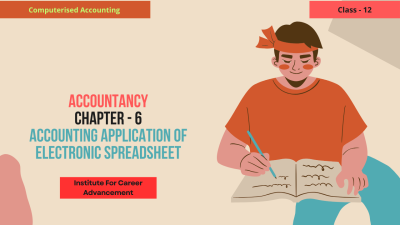

 0
0 